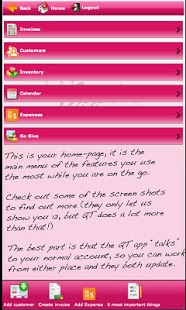QT Office 1.0
Free Version
Publisher Description
* Please note, the QT Office app is FREE for our members. If you are not a member, then you will not be able to use this app. The app is listed in the FREE section because there is no charge to download. PLEASE do not leave bad feedback because there is a SERVICE attached to the app. We are not trying to hide anything. Read the details to find out the TONS of cool stuff we can help you with, and THANK YOU to all of our members that have made QT (and this app) possible.
The QT Office app is designed to help you run your MK business on the go. You can create invoices, add and track customers, add expenses and a whole lot more right from your phone. This is not just a calculator, this is the complete business tool you have been looking for. QT was started in 2008 and has been growing strong; we have consultants, directors and Nationals in all 50 states. Please go to www.qtoffice.com to learn more.
This app also ties in with your online www.qtoffice.com account so when you update from your phone, everything on your online account will be updated as well.
*Note: After you download this app to your phone, we suggest that you go to InTouch from any computer with internet access to import your customers and orders. These are the only two things you cannot do from the moible app. After that, you will be mobile.
Here is a quick bullet point list of a FEW of the things QT can do:
- track your customer's purchase history
- send you follow up reminders to contact your customers
- remember your customer's birthdays
- track your inventory levels
- tell you what products you need to re-order
- track your expenses
- track your profit/sales
- let you create tax write off invoices
- take partial payments
- track your team members
- create gift certificates and coupons for your customers
There is a lot more than that. Come see for yourself.
KW: Mary Kay, QT Office, QT App, QT Mobile
About QT Office
QT Office is a free app for Android published in the Office Suites & Tools list of apps, part of Business.
The company that develops QT Office is QT Office. The latest version released by its developer is 1.0. This app was rated by 1 users of our site and has an average rating of 5.0.
To install QT Office on your Android device, just click the green Continue To App button above to start the installation process. The app is listed on our website since 2011-07-07 and was downloaded 30 times. We have already checked if the download link is safe, however for your own protection we recommend that you scan the downloaded app with your antivirus. Your antivirus may detect the QT Office as malware as malware if the download link to com.qtoffice.android is broken.
How to install QT Office on your Android device:
- Click on the Continue To App button on our website. This will redirect you to Google Play.
- Once the QT Office is shown in the Google Play listing of your Android device, you can start its download and installation. Tap on the Install button located below the search bar and to the right of the app icon.
- A pop-up window with the permissions required by QT Office will be shown. Click on Accept to continue the process.
- QT Office will be downloaded onto your device, displaying a progress. Once the download completes, the installation will start and you'll get a notification after the installation is finished.